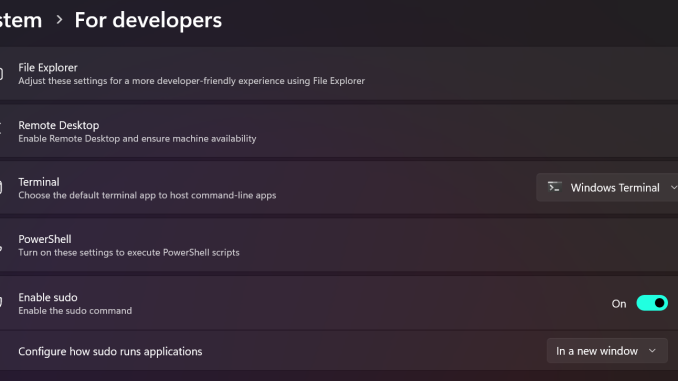


Microsoft has announced that it is adding sudo capability in the latest Insider Preview Build of Windows 11. Sudo is a command-line command familiar to Linux users that allows you to run programs using the elevated security privileges of another user.
“Sudo for Windows is a new way for users to run elevated commands directly from an unelevated console session. It is an ergonomic and familiar solution for users who want to elevate a command without having to first open a new elevated console,” Jordi Adoumie, product manager for the Windows Developer Platform, wrote in a blog post.
According to Microsoft, its version is a Windows-specific implementation, not a fork of the Linux sudo project. As a result, certain elements will differ and scripts and documentation written for Linux sudo may not apply to Sudo for Windows.
Sudo for Windows can be enabled by visiting the “For Developers” page under the Windows Settings and toggling on “Enable Sudo.” There is also a command that can be used to turn it on directly from an elevated console session: “sudo config –enable <configuration_option>”.
Currently, Sudo For Windows supports three configuration options: in a new window, input close, and inline. The first option opens a new elevated console window and runs the command in that window. The second option runs the process in the current window, but the new process is spawned with “stdin” closed, meaning that the new process can’t accept new user input. The third option most closely mimics the behavior of sudo on other systems and runs the elevated process such that it can take input and route output in the current window.
Microsoft also announced it will be open-sourcing the Sudo for Windows project, and will release more information related to that in the next couple of months.
More information is available on the project’s GitHub page.

